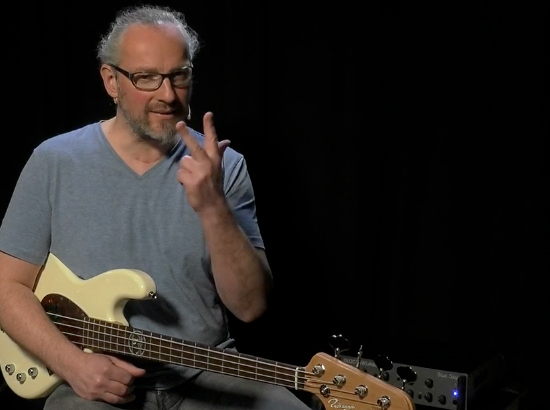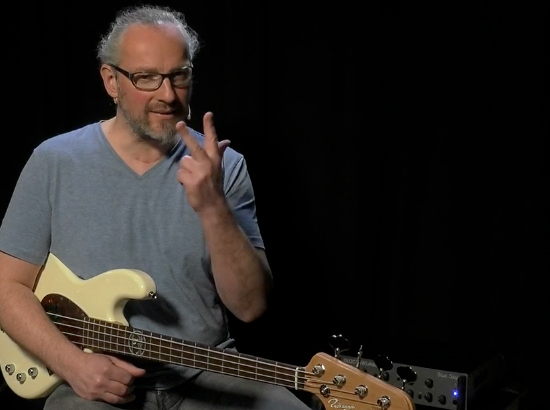Sorry but we can’t find the requested page. Do you have entered the right URL perhaps?
If you need any help, feel free to contact us.
Sorry but we can’t find the requested page. Do you have entered the right URL perhaps?
If you need any help, feel free to contact us.